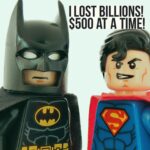TEST: Turn off Notifications! – RockStar Entrepreneur
TEST…

It just ain’t cool having a bunch of crap popup on your screen (skype, facebook, etc.) when you are recording a screencast or holding a live webinar. See how we Mac Snobs fix it with a couple easy clicks…
How To Turn Off Notifications On Mac
This is a rookie mistake that I see alot of people make when they are either recording a screencast or doing a live webinar.
They have their dock bouncing with notifications from either Skype of Apple Messages or something trying to get their attention while anyone watching is getting distracted.
By turning off notifications on your mac… you will no longer have that problem 🙂
You can also do this with your iPhone and iPad too 🙂